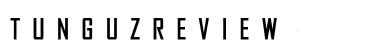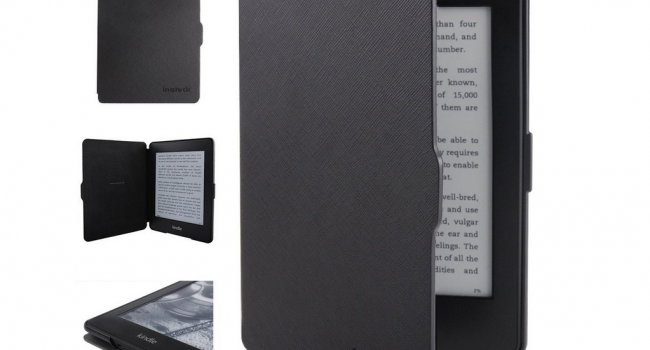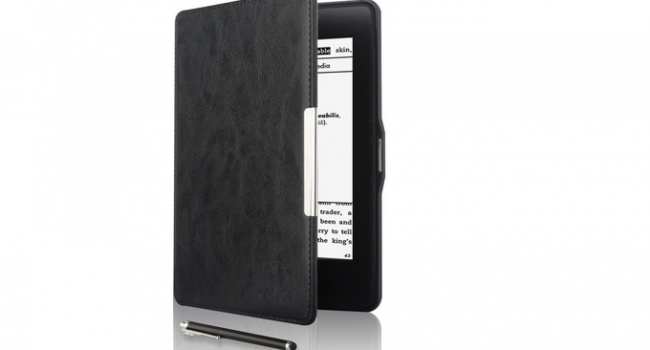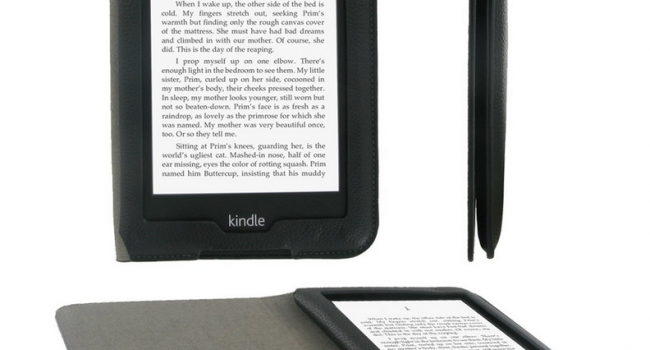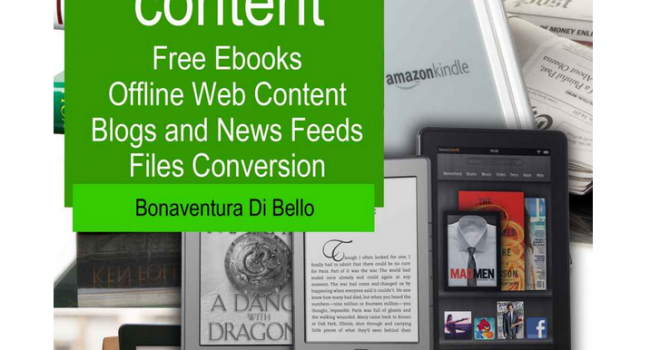Second Generation Kindle Paperwhite
 I am a longtime Kindle user, and Kindle Paperwhite is my fourth such device. I’ve seen Amazon over the years upgrade the features of its Kindles to the point that this latest offering pretty much covers almost everything that I would want out of a simple stand-alone reading device. It is, in my opinion, the best Kindle yet, and as far as I can tell the best dedicated e-reader on the market. However, the full set of features may not be for everyone, and you should be aware of the differences between various Kindle options. I will outline in few brief notes the basic differences between various Kindles, and then I’ll describe in some detail the main features of Kindle Paperwhite.
I am a longtime Kindle user, and Kindle Paperwhite is my fourth such device. I’ve seen Amazon over the years upgrade the features of its Kindles to the point that this latest offering pretty much covers almost everything that I would want out of a simple stand-alone reading device. It is, in my opinion, the best Kindle yet, and as far as I can tell the best dedicated e-reader on the market. However, the full set of features may not be for everyone, and you should be aware of the differences between various Kindle options. I will outline in few brief notes the basic differences between various Kindles, and then I’ll describe in some detail the main features of Kindle Paperwhite.
I. HOW TO CHOOSE THE RIGHT KINDLE
*** Kindle vs. Kindle Fire ***
The single biggest difference between various Kindle devices is that between the Fire line and the more traditional e-ink Kindles. Kindle Fire is a full-featured multipurpose tablet computer, with all the benefits and drawbacks of such a device. If you don’t mind reading from an LCD screen, and you want to be able to enjoy various multimedia content, then Kindle Fire is probably one the most affordable and convenient tablet computers that you will come across. It is tightly integrated into the whole Amazon ecosystem, which means it makes all of the Amazon’s content easy to access.
However, if you are just looking for a simple e-reader, and the kind of material that you regularly read is not graphically intensive and heavy on special equations and symbols, then the “regular” Kindle will be the right choice for you, especially considering the unbeatable price.
*** Kindle vs. Kindle Paperwhite ***
The choice here comes down to whether you like to annotate and share parts of your reading. If you just like to read and don’t care too much about adding notes to your books, then the basic Kindle is a perfect device for you. If, on the other hand you want to be able to add notes, as well as share those with your friends via social networks, then you want to have an access to a keyboard. Here the choice will come down to your personal preference more than anything else. Despite some small lag while typing, I like the availability of a touch keyboard and ability to make notes if I need to.
*** WiFi vs. 3G version ***
This choice will come down to your lifestyle and how important it is for you to be always able to access new Kindle content (almost) wherever you are. Aside from my very first Kindle, all of my Kindles have been WiFi only. Back then I used to travel lot and it was fun to be able to get a new book while waiting for the airplane to take off. Since then I’ve discovered that most of the time I read I am at home anyways, and if I absolutely positively need to get a new book I can always download it to my iPhone and then transfer it to the Kindle later on.
*** Ad-supported vs. Ad-free versions ***
To me this is a no-brainer. The ads that Amazon serves you are only displayed while Kindle is in the stand-by mode, or at the bottom of the home screen. They in no way interfere with my reading experience, while significantly reducing the price of Kindle. If you are unsure if you would like the ad-supported version, I encourage you to try it out. You can always opt out of it and will be charged the difference between the two versions.
II – KINDLE PAPERWHITE FEATURES
*** Lighted Screen ***
The inclusion of the built-in background light has been the single biggest improvement in the reading experience since the first Kindle debuted. The second generation Kindle Paperwhite pushes this technology forward, but the improvements are not dramatic. There are many clip-on lights that can be used with Kindle, but all of them have their drawbacks. The most annoying drawback is the uneven distribution of light on the e-reader page. Most of the light is usually concentrated close to its source, which creates a very distracting pattern of lighting on your written page. With Kindle Paperwhite Amazon has introduced a whole new technology of guided light within the e-reader’s page. The second generation Kindle Paperwhite provides a completely uniform lighting experience and it significantly improves the text contrast. Amazon intends the lighting to be continuously turned on, even in the bright ambient light, as this provides an almost paper-like look to the Kindle screen. In my opinion we are still several years away from the truly paperwhite look of e-readers, but with each generation of Kindle Paperwhite we are gradually approaching that goal.
The use of light will definitely diminish your battery life, but on the other hand it will save you from having to remember to bring along a separate light plus all the batteries for it when you go on a trip.
*** Display ***
Unlike computer screens, electronic paper, by itself, does not emit any light. Just like the regular paper, it relies on the ambient light for reading. (Kindle Paperwhite has an added source of light from the page, but that doesn’t change the basics of the underlying e-ink technology.) This makes Kindle and other e-ink devices extremely easy to read, even in broad daylight. I have read many books on my Kindle and have experienced none of the eyestrain that I usually get after staring at the computer screen for many hours. However, the e-ink technology is still far from perfect. The contrast between text and paper is not quite as good as the one for regular paper. The background is not white – it looks like a very weak coffee with lots of milk. Likewise, the text is not completely black, but a very dark shade of gray. The contrast has been improving over the years, and this latest Kindle supposedly has the contrast that is 25% better than the previous generation. Kindle Paperwhite also has the 212 ppi resolution, which means this edition is sporting 62% more pixels than the regular Kindle device. This increase in resolution will certainly help with the super small fonts. In addition, there is the introduction of Amazon’s proprietary backlit technology – this improves the contrast even more, and makes the screen of Kindle Paperwhite almost indistinguishable from the regular paper. It is definitely the best e-ink display that is currently available on any such device.
Kindle still doesn’t handle color, so the books that have many illustrations are probably not the one you would want to read on it. Amazon seems to be betting on Kindle Fire as the device for more graphically intense reading material.
*** Design and Build ***
I really like the way that Kindle looks. There is a certain level of elegance to it that most other electronic devices don’t possess. I like to look at it in its own right, and I feel like I’ll enjoy using it for many years to come. After all, its basic function (reading books) will not become obsolete any time soon.
Kindle Paperwhite ditched all the physical buttons except the On/Off button at the bottom of the device. Gone is the “Home” button that was located at the bottom of the Kindle Touch. Gone is also the headphones jack – so you cannot listen to the audiobooks or music while reading this Kindle. This is probably not such a bad decision, since I don’t imagine that many people using these features anyway (I certainly almost never bothered with them). This version of Kindle is made out of the same kind of plastic as most of the e-readers on the market now, including the same black color. One of the best features of Kindle Paperwhite is the feel of its touchscreen – it almost feels like a real paper, which makes turning pages feel very close to the experience you get from reading actual books.
*** Ergonomics ***
Kindle is small and light, probably no heavier than a smallish paperback. The second generation Kindle Paperwhite is about the same size as its predecessor. Kindle Paperwhite is very easy to hold, and since there are no physical page breaks, you don’t have to worry about keeping the book open at the same time as you are holding it. This is particularly convenient if you are trying to multitask. I like to read in the gym while I am on an elliptical. In the past this has forced me to read only large-format magazines and books that stay open without me having to manually keep them in that state. Now I just put my Kindle on the bookstand and it stays “open” by default.
The touchscreen is easy to navigate, and in this version of Kindle there are just three major touch areas – most of the bottom right part of the screen is meant to be used for turning the pages forward, the left 20% of the screen is used for flipping pages back, with the remaining upper right corner serving as the home-button area. It is very easy to flip pages while holding the Kindle with just one hand, but it’s also relatively easy to accidently press the unintended areas. Some people might find the lack of actual physical navigation buttons to be a shortcoming, but I am perfectly happy with the touch screen.
*** Accessibility ***
I can access all of the books that are offered for Kindle at Amazon’s store pretty much anywhere in the world. This is particularly the case if you have the 3G version of Kindle. Originally, the wireless book download was only available in the US, but the new international version of Kindle allows one to buy books in over a hundred countries. In the US the book download is free, but I’ve heard that there is a surcharge in some other countries. This still may not be such a bad value for your money, since book prices tend to be much higher in other countries, and the shipping costs for international delivery destination are pretty high. Not to mention the unreliability of international mail. Furthermore, now that there is a version of Kindle reader for pretty much every significant operating system (Windows, Mac OS, iOS, Android), it is easy to access your books on a variety of devices and under all sorts of circumstances. Users can also access their Kindle books through Amazon’s dedicated online app called Kindle Cloud Reader. I used to travel a lot and it was always good to know that I could access an almost inexhaustible library of books almost anywhere I found myself. I didn’t have to guess any more how much reading material to bring on my trips, or which ones of my books to bring along.
From the first version on it was also possible to add your own content to your Kindle, either wirelessly or by transferring it directly via the USB cable. Over the years Amazon has expanded and improved this feature. It’s now possible to add or send wirelessly (primarily over the WiFi network) various different files and formats. Kindle supports .doc, .pdf, and .mobi extensions amongst others. Now it’s also possible to use whispersync to sync various documents between your devices, so for instance you can start reading a Word document on your computer, continue reading it on your iPad, and finish it on any one of your Kindles. All the documents that you send wirelessly to your devices are also stored in Amazon’s cloud services, so you can access them from virtually anywhere where you have an Internet connection.
*** Portability ***
Thanks to Kindle (and similar devices) you can now take your entire library with you wherever you go. Unfortunately, there is still no easy way of getting my old paper books into a Kindle format, but these days I definitely put a high priority on getting as many of the books I buy in the electronic format. Fortunately Kindle now allows for the reading of pdf files, albeit this is not the optimal device for their viewing (it is much too small, even if you rotate the screen). Also, these days there are various software programs that can transform documents from one format to another, and in the future it is likely that there will be many more options for doing this. The only obstacle may remain the DRM, which precludes otherwise perfectly readable books from being read on various unsupported devices.
***
III – SOFTWARE
Aside from the great hardware and design, Amazon has been paying close attention to several software features that make the Kindle reading experience even more interesting and fun than any other reading experience that I can think of. This is through a judicious use of few software features that give you more insight into the book that you are reading, as well as your own reading characteristics. Kindle is also a stand-alone little computer with an integrated web browser, but this is still a very developmental feature.
*** X-Ray ***
This is the feature that has been introduced in Kindle Touch, and in this version is left almost unchanged. It is a great way of getting the general info on the book that you are reading from anywhere within it, and a wonderful way to keep track of all the characters. This is especially useful in sprawling mega-novels that span many years or countries. (Say, “War and Peace” for instance.)
*** Time to read ***
This is a new feature that has been introduced with Kindle Paperwhite. In addition to the usual “position,” percentage completed, (and occasionally page), you can now know how much time you have left to read a particular book or a document. Kindle automatically calculates this information based on your reading speed. I really like this info – I often base my reading choices on the amount of time that I have available, and this gives me a handy way of planning my reading more effectively.
*** New Fonts ***
Kindle Paperwhite comes with several new fonts, so now you have even more options in personalizing your reading experience. Thanks to the increased resolution, you can now choose even some of the very small fronts if that’s what you prefer.
*** Web Browser ***
As mentioned earlier, this is definitely a very limited web browser with a sub-par browsing experience. It only works over WiFi, so you will not be able to access the web content while traveling and outside of the reach of WiFi hotspots. The dynamic web features are all either limited or nonexistent. It’s a useful browser to have if you don’t have your smartphone with you, but even the worst smartphone there will under most circumstances be a much more preferable choice to browsing the web on your Kindle.
IV – GENERAL KINDLE ECOSYSTEM FEATURES
Amazon’s e-book ecosystem is by far the best such all-around book selling ecosystem in existence, and perhaps the most integrated e-content ecosystem period. Amazon has consistently been touting this ecosystem as their primary selling point for years, and in their eyes Kindle and other devices are just the physical conduits for selling and managing more of their content. This is reflected in the aggressively priced Kindle devices over the years, and some tech pundits and bloggers have already speculated about the logical end-point of this trend: a free (or ad-supported) Kindle for all Amazon (or at least Amazon Prime) customers. This is no place to speculate on such rumors, but Amazon has certainly been bending backwards to make all of their content as accessible, cheap, and manageable as is technically possible. They have invested years of development into their Cloud services, with the resulting infrastructure that is the envy of the whole tech world. So when you buy a Kindle you will immediately have an easy access to this very formidable Cloud service.
*** Book Selection ***
With almost two million books, magazines, journals, Kindle “singles,” and other digital titles Amazon is at the forefront of readable digital content availability. Some of its competitors claim similar numbers of titles, but in my experience many of those numbers are inflated with various types of inferior or not-quite well-formatted content. Amazon also has some of those problems, but overall I feel that if a title is available in electronic format it is far more likely that it will show up in the Kindle store than in any one of the other such online electronic stores.
*** Book Lending ***
Starting with one of the more recent upgrades to the Kindle OS, you are now able to lend your books to other Kindle users for 14 days at a time. During this time period you will not be able to access that book, unless the person to whom you had lent it returns it to you. This is a great way of sharing books, and comes a step closer to the similar ability that you have with the “real” physical books. A few restrictions apply though. Not all books can be lent due to some publishers’ restrictions. It is also not possible to lend books to Kindle owners in other countries. I find the last point very annoying since I have a lot of friends and relatives around the world with whom I’d love to share the books that I read.
*** Prime Book Lending ***
If you are a member of Amazon Prime, you can borrow many exciting good books directly from Amazon. You are restricted to borrowing one such book at a time each month. Once you’ve borrowed it you can in principle read it indefinitely, but when you borrow another book you can’t access the previous one any longer.
*** Library Lending ***
This is yet another great way of obtaining “free” content for your Kindle. An increasing number of libraries in the US offer the option of lending a book that they own in their electronic books catalogue the same way that they lend the physical books. That means you can only borrow a book if there are enough electronic copies of it in the library, and you cannot borrow a book while someone else has borrowed it. Unfortunately, our town’s library does not provide this option yet, but I think that in the upcoming years this feature will become increasingly widespread.
*** Customer Service ***
I only had one minor issue with one of my Kindles so far (which turned out to be not much of problem after all). Amazon indicates on its website many ways that you can contact the customer service, all of which are very convenient. The customer service representative was very easy to speak to and very knowledgeable. It was probably one of the best customer service experiences I’ve had so far.
V – CONCLUSION
A perfect reading device would have the following features: – perfect text contrast, bright screen in all sorts of lighting conditions, instantaneous page flipping, virtually no weight, very comfortable feel in your hand, and an inexhaustible access to all sorts of reading material. With each subsequent generation of e-readers it seems like we are getting one step closer to that ideal. Kindle Paperwhite makes me feel like that ideal is within the reach. It still has a few shortcomings, but these are mostly the kinds of technical details that tech-obsessed geeks fret over. For the vast majority of everyday readers this will be a perfect device to use for virtually any kind of text content. Kindle Paperwhite is optimized for book reading, but it is also a very good and capable all-around reading device. Highly recommend it to all the book lovers out there.
There are no comments yet, add one below.