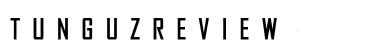Linksys WRT1900AC Dual Band Smart Wi-Fi Wireless AC Router
 I’ve used a high-end Linksys router for about seven years, and even though it was performing adequately for my needs, there were a few features that did not leave me too impressed. For one, the WiFi reception was not as strong at the outer parts of my home, and if I were to venture outdoors to my back yard I could totally not use it. So I was definitely in market for a better and more powerful home router. This new Linksys router more than satisfied all of my home networking needs, and it has managed to lay to rest all of my networking concerns for years to come.
I’ve used a high-end Linksys router for about seven years, and even though it was performing adequately for my needs, there were a few features that did not leave me too impressed. For one, the WiFi reception was not as strong at the outer parts of my home, and if I were to venture outdoors to my back yard I could totally not use it. So I was definitely in market for a better and more powerful home router. This new Linksys router more than satisfied all of my home networking needs, and it has managed to lay to rest all of my networking concerns for years to come.
Of all electronic devices that I own and use on a regular basis, the ones that rely on tricky networking setup in order to function are the ones that I usually have the hardest time setting up. This would include Internet routers, network serves and storage, and IP cameras. However, Linksys router was a breeze to setup. The reason for this lays in no small part in the intuitive and straightforward stand-alone setup app. Once you set up your router, though, you are able to use all the bells and whistles of the traditional router website-based power interface. If you happen to be more tech savvy, and like to tinker with settings and networking configurations, then you will be really pleased with what this router has to offer. I am not an IT professional, but the router configuration interface seemed on the level of the best professional interfaces that I had seen.
One small feature that I really liked about this router is that it has a dedicated power switch on the back. I frequently need to power cycle the router, and unplugging and plugging back in the power is not the most convenient way of doing it. By having a dedicated switch power cycling has been made as convenient as it could possibly be.
The wired speed boost was the most noticeable when it came to downloading large files. The download speed for several torrent files easily exceeded by a factor of five or more the top speed that I had ever achieved with my old Linksys router.
The advertised range of this router was indeed on par what I had experienced. The WiFi signal was really strong throughout my house, and I was getting full five bar reception even at the far end of my yard. There was no need for signal boosters. I tried streaming an HD video to my iPad all the way across my yard, and it worked without glitches.
The router comes with two USB ports – an eSATA/USB 2.0 port and a USB 3.0 port. This allows you to connect up to two different USB peripherals at the time. (Unfortunately, no daisy-chaining is possible as far as I can tell.) The 2.0 USB port is intended for connecting a printer or an eSATA enabled device. It allows you in principle to turn one of your old printers into a networked printer. This worked, sort of. It took me a bit of tweaking before I was able to access my old HP laser printer this way form my two Macs.
The USB 3.0 port is a truly great feature. I connected it to a 1 TB hard drive, and had a centralized file storage point for my whole home network. The transfer speeds were really good, thanks to the USB 3.0 and fast network connections, as well as to the fast router processor. I have an old Windows home server, which I’ve been using for a similar purpose for years, but its aging processor and relatively meager memory make it very slow at times. The high file-transfer speed is the most noticeable when streaming high definition videos across the network. I was streaming 1080p home videos to all of my networked devices without a hitch.
I do wish that this router had another dedicated USB port on the front. Sometimes you want to quickly share some file with your whole network, or connect a dedicated USB device. In such situations trying to access the back of your router can be a bot of a pain.
This is a very large router. It is about twice as big as my old Linksys router, which in turn was about twice the size of my first Microsoft router. It is even bigger than my old Acer netbook. You would want to make sure that you have enough space wherever you intend to position this beast.
This is probably the most powerful and effective consumer-level router that I have come across. It will future-proof your home network for many years to come. I would also strongly recommend it for small businesses that have substantial data transfer and storage need. Overall, a wonderful product.
There are no comments yet, add one below.