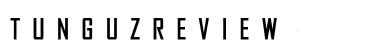LEAGY 7″ Video Monitor
 In many respects this is an ideal small monitor for surveillance cameras, and this is the primary purpose for which I use it. It can be tucked away inconspicuously almost anywhere. It can be mounted on a wall, or left standing on its included small stand. If you are using a dedicated surveillance video camera then you can connect it directly to one of this monitor’s video inputs. However, if you are using an IP camera (which I am), then getting the video feed can be a bit trickier. You can connect it to one of your main computers as an extra monitor, but that could limit you with respect to where you can position your monitor. I’ve been able to hook it up to my inexpensive Raspberry Pi microcomputer, and this provides an excellent self-contained monitoring setup.
In many respects this is an ideal small monitor for surveillance cameras, and this is the primary purpose for which I use it. It can be tucked away inconspicuously almost anywhere. It can be mounted on a wall, or left standing on its included small stand. If you are using a dedicated surveillance video camera then you can connect it directly to one of this monitor’s video inputs. However, if you are using an IP camera (which I am), then getting the video feed can be a bit trickier. You can connect it to one of your main computers as an extra monitor, but that could limit you with respect to where you can position your monitor. I’ve been able to hook it up to my inexpensive Raspberry Pi microcomputer, and this provides an excellent self-contained monitoring setup.
This monitor comes with a mounting case, a separate stand, and a small remote. All of these are very well made and serve their respective purposes more than adequately. The stand lets you attach the monitor either to the dashboard or position it on a table. In order to keep it safely secured to a surface you’d need to have the stand attached via four little screws. I would have much preferred it if the stand had a large suction cup instead.
The monitor comes with its own little power supply. If you plan on using it in your car, then connecting it to the car’s power circuit should work, and in that case you wouldn’t need the extra power supply anyways. Also, I really wish that there were an easy way to power this monitor through a standard USB power supply. That would really make it extra convenient for the majority of my purposes.
The screen pretty sharp, but there is still a certain amount of blurriness to the way that the image is presented. This is more than acceptable for the basic surveillance, but I would not want to use this monitor for video viewing.
The monitor has a total of three different video input options: HDMI, VGA, and the analog AV coax. These are more than adequate for most of today’s video input options.
I have not tried installing this monitor in my car, so I am not really sure how easy or difficult that would be. If you just attach it to the provided stand and connect all the cables properly then it would in principle be extremely easy. For anything beyond that I would recommend that you go to a professional.
I have used this monitor with my new Raspberry Pi 2 computer. Getting it to work via the HDMI cable was extremely easy. This could be an excellent monitor for the hobbyists and anyone else who likes to tinker and use video viewing in unconventional settings and purposes.
Overall I really like this small monitor. It is one of the cheaper such monitors that I’ve come across, and would certainly recommend it to anyone who is budget conscious.
**** Product provided for review purposes. ****
There are no comments yet, add one below.