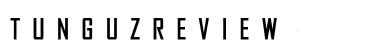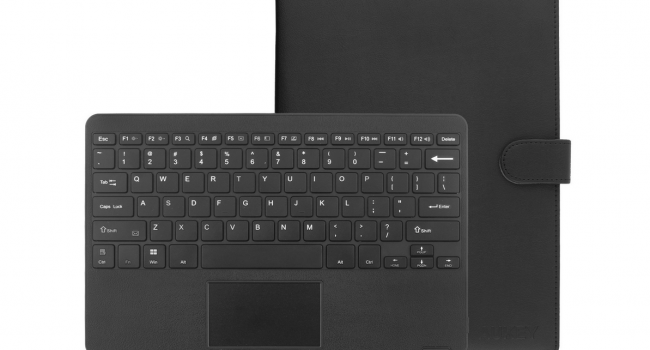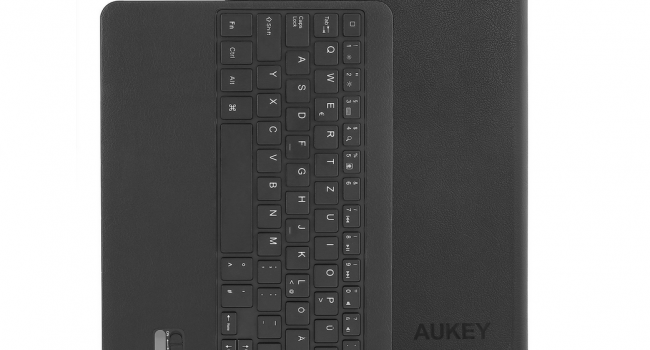Aerb Portable Wireless Bluetooth Keyboard
 Smartphones and tablets are great for viewing content and for some light work. However, when it comes to serious work that involves a lot of typing they are still fairly limited. There are a lot of good options for portable keyboards these days. This Aerb keyboard is particularly suitable for those who still want to be able to get the mouse functionality (via the incorporated trackpad) with their mobile devices, or in my case for the use with the home media center.
Smartphones and tablets are great for viewing content and for some light work. However, when it comes to serious work that involves a lot of typing they are still fairly limited. There are a lot of good options for portable keyboards these days. This Aerb keyboard is particularly suitable for those who still want to be able to get the mouse functionality (via the incorporated trackpad) with their mobile devices, or in my case for the use with the home media center.
I’ve managed to pair this keyboard with four different devices: MacBook Air, iPad first generation, Samsung Galaxy S3, and an Android media stick. I’ve had no issues pairing this keyboard with either my iPad or Galaxy S3. I’ve had some issues pairing it up with the Android media stick that I am using, but that stick has had many issues with the input devices, so it has probably nothing to do with the keyboard.
I actually really like the keyboard action of this keyboard. It’s neither too stiff nor too soft, but just about right for my taste. They keys are a bit on the smooth side, and my fingers don’t get too much of a grip while typing.
Keyboard comes with a small, attached kickstand on the back that, one removed, allows you to prop up your tablet or a smartphone. The kickstand is somewhat hard to remove, and it’s fairly flimsy. It gets the job done, and works with both tablets and smartphones.
This is not the glossiest or the best built keyboard that you will find out there. It has decent manufactured quality, and I expect it to last at least a couple of years.
In many ways the ideal use for this keyboard is with your home entertainment center computer. The keyboard is light and smaller than most other Bluetooth keyboard that I’ve used; yet it allows for almost full-keyboard typing. And since it includes a touchpad, you can navigate both the text-input interface as well as the graphical mouse interface without having to leave your couch.
I think that the keyboard will also be very useful with an Android or Windows 8 tablet. Android and Windows 8, unlike iOS, allow you to use an external mouse with your mobile devices. However, I have not tested this keyboard with either one of those devices, so I will not be able to judge properly how effective it would be with this task. It worked OK with both my Galaxy S3 and Android media stick.
Finally, I want to point out that I’ve typed this whole review with this keyboard in Word for iPad. It’s not quite the biggest and most comfortable keyboard that I’ve used, but for the on-the-go typing, as well as for the entertainment center controls, it more than meets the expectations.
There are no comments yet, add one below.