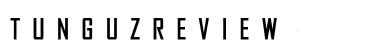VMware Fusion 5 for MAC OS X – Product Review
This is my second time using virtual machine software on my computer, and the first time of doing so on a Mac. I’ve used VMware software before on my Windows 7 (formerly Vista) laptop, and have liked it for the most part. Over the years I’ve come to depend less and less on the software tools and programs that are OS-specific, with most of what I use the computer for being located in the “cloud.” However, there are still times when I come across a Windows-only program or there is an open source package that works best in pure Linux environment, so I decided to check out the path of virtualization once again. So far I’ve been very happy with VMware Fusin 5, but there are a few pesky issues that I would like to mention.
**** VMware Installation ****
I am really glad that VMware has provided us with two different physical media options for the installation of this software: a DVD rom and a USB stick. I’ve been advocating for a while that the software companies should start using USB sticks as a default physical media for the distribution of their software. Optical media is on the way of becoming obsolete, especially in the Apple family of computers.
Installation was very straightforward. You are allowed to install the software on as many computers as you want, with no onerous online checking as far as I can tell. I’ve only installed it on my MacBook Air 2010 edition so far (OS X 10.8.2, 2.13 GHz Intel Core 2 Duo, $ GB 1067 DDR3, 251 GB Flash storage HD), and have had no issues with the installation. I may try installing it on my Mac Mini as well, but so far I have not had any need for it.
**** Secondary OS Installation ****
Once I got VMware running, it was time to try to install some secondary OSs. I installed these from a local iso file, as this is probably the quickest and easiest way of doing this. I first tried Ubuntu 12, and there I had some minor glitches. Ubuntu installed properly, but every few restarts it would not boot up correctly. Nonetheless, once I booted it up it ran exactly as expected. The default installation uses 1 GB of RAM and up to 20 GB of disc space. It is possible to use a custom installation as well, but I didn’t need it for my purposes. During the installation VMware tools are also installed. These will help you access your Mac’s HD and all of your files. You are asked whether you want to just be able to open the files, or if you would also want to be able to modify them. I chose the latter. I’ve read somewhere that for the virtual machines it’s better to have the 32-bit version of the virtual software, but I’ve used the 64-bit version and have had no trouble with it.
Next, I installed Windows 8 Professional. This installation was even smoother than Ubuntu. The installer provided two level of integration with the underlying Mac file system, and I decided to use the more integrated option. This means, aside from some other less visible features, that your Mac’s desktop will be exactly mirrored onto your Windows desktop. I think this is pretty neat, as it will allow you to quickly toggle between the two OSs if you are working on the same files, and treat various programs as if they were just different opened windows. VMware was clearly designed with the integration of Mac OS X
**** Performance ****
My first thoughts about installing the virtual machines on top of my decently-speced but not overwhelming MacBook air were that it would cause a very slow performance. However, thus far I’ve been modestly impressed. I’ve been able to run several low-footprint programs (browsers, word editors, image viewers, etc.) simultaneously and smoothly, without my computer’s fan ever kicking in. The programs for the most part worked fast enough for all of my needs. There was a bit of a noticeable lag when launching several of those programs on Ubuntu, but I am not sure how much of that is caused by Ubuntu’s own quirkiness. Windows new Metro interface was also very easy and intuitive to navigate, except for a few keyboard shortcuts that required some online lookup.
I’ve also tried to run two different virtual machines simultaneously. This couldn’t be done without some coaxing though. Since both of them would be sharing the same peripherals and connectivity, there were some internal issues that could not get easily resolved. I eventually managed to pull this off by starting one OS, suspending it, launching the other and then bringing the first out of the suspended state. I was able to use both at the same time, but there were certainly some issues with the peripherals. Furthermore, as it is to be expected, the whole system was now straining to run smoothly. This was more of a proof of concept exercise, though. It might be a feasible option on more powerful systems than mine.
**** Peripherals ****
One of the main reasons that I wanted to install Ubuntu was because I wanted to test a particular piece of open source software that allows me to control my DSLR camera from the computer. After a bit of jiggling and coaxing, I managed to get it running and to control my camera. Overall I’ve been able to access and use all of my peripherals from both virtual OSs that I was running, with one exception: I wasn’t able to print anything on my Epson WiFi printer from Ubuntu. This could be just the problem with the said printer (it’s one of the most buggy printers I had ever used), but could as well be an Ubuntu or VMware issue. Overall, though, it all seems to be working just fine.
**** Conclusion ****
If you need to run Windows 8 in OS X environment for your home or small office needs, then this is probably a very good solution for you. There might be some issues that would affect power users, but this virtualization software is probably more than adequate for most casual users. It was easy to install, and the virtual machines ran smoothly and fairly fast. I recommend it.
There are no comments yet, add one below.