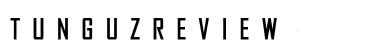Trend Micro Titanium Maximum Security 2012 – 3 Users (3 PC, 1 Mac) – Product Review
Over the years I have used several different computer security packages: McAfee, Norton, BitDefender and most recently Kaspersky. With the exception of one version of BitDeffender, I have been generally satisfied with all of them. Nonetheless, I like to change my computer security every once in a while. Each implementation has its own strengths and weaknesses, and it’s likely that one software package will be able to detect a few files and threats that the other had ignored. The number of different virus protection and online security solutions has dramatically increased over the years, so it’s important to do a little bit of research and familiarize yourself with various options that you have. Over the years I’ve greatly benefitted from the Amazon customers’ reviews, and I hope that my review will help you with your shopping decisions.
I installed Titanium Internet Security on three Windows PCs: Dell Windows 7 Ultimate desktop with AMD 3600+ 2.00 GHZ CPU, 3 GB RAM and 250 GB hard drive, HP Windows 7 Ultimate laptop with Intel Core 2 Duo 2.00 GHz CPU, 2.00 GB RAM and 250 GB hard rive, and Acer Aspire 1 Windows XP Home Edition netbook with Intel Atom 1.60 GHz CPU, 1.00 GB of RAM and 160 GB hard drive. The installation was for the most part straightforward. Since I don’t have a DVD rom on my netbook, I had to transfer the installation files from the CD onto a USB stick. This too was more or less straightforward, but it would be useful if this software came on a USB stick to begin with (they are getting really cheap these days) or if the installation program gave you an option of creating a USB installer the way some other three-computer software packages do.
After installing it on all of my computers, I had run a full security scan of all of my files. This takes between five and ten hours to perform, depending on the number of files that you have and the processing power of your machine. Titanium Security was able to detect a couple of malicious programs that my other security software had missed, but this is to be expected: the definition libraries vary, as do tolerances for various kinds of malware. However, Titanium Security flagged a few files as threatening for which I am pretty sure are in fact innocuous. This was the case even when the tolerances were set on medium level, but it only happened on one of my computers. Still, this little annoyance prevents me from giving this package full five stars right now. I’ll keep monitoring this issue, and if I notice anything different in the future I’ll report it back here.
The security program runs in the background, only demanding your attention in the event of suspicious behavior by a program or a service. So far I have not noticed any slowdowns in the performance of my computers. I have been able to run all the programs and open all the files in the same manner that I had always done. It seems that Titanium has a very small “footprint” when it comes to the amount of computational resources that are needed.
The Internet Security package helps you with your online browsing safety. It detects malicious malware and cookies, and alerts you to suspicious websites. In your browser you’ll now be getting an icon next to each link that suggests how safe that site is. From what I’ve seen Titanium has a fairly comprehensive list of websites in its database and this part of the package works fairly well. The only issue I have with it is that now all the webpages that I visit have the very prominently color-coded links, which detracts from the web page’s aesthetic appearance.
Smart Surfing for Mac is a Mac version of the online Internet security. It also serves as a rudimentary virus and malware protection. Macs have traditionally been very immune to computer viruses, albeit that has to a large extent been the function of their low market share. Today when that market share has increased well above 20% it is likely that there will be a corresponding increase in threat from malicious software. In other words, it’s good to be cautious. Smart Surfing did not detect any viruses or malicious software on my Mac mini, but it’s good to have it around just in case.
This software package comes with SafeSync, which is an online file backup solution. Using SafeSync you can sync important files and documents across all of your computers, and access them remotely from almost any device, including the iPhones and Android devices. You are automatically given 10 GB of online storage free, and for higher storage capacities you need to pay extra. The syncing and backup work quite well: I was able to access the files I uploaded from several different computers and my iPad, and the online interface looks very professional and well designed. Unfortunately you can only use the free storage for one year, and after that you’ll either have to pay for it or purchase additional Titanium software license. There are many other good online syncing solutions available, so SafeSync is something that is nice to have, but it’s not a major selling point in my opinion.
**** Conclusion ****
Overall, I am fairly satisfied with this computer security package. It’s a bit on the expensive side, and its virus detection seems to be overzealous, but for the most part it has worked just fine for me. If I discover anything new in the upcoming months I’ll make sure to mention it here in the update of this review.
There are no comments yet, add one below.