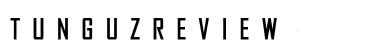Penclic B2 Bluetooth Mouse
 This is a very innovative and well-designed computer mouse. It has a lot going for it, and it has become one of the mice that I regularly use in my day-to-day work. However, it is not without shortcomings. Some of them are the feature of the nature of any mouse of this kind, and some of them might be easily overcome with a few modifications/upgrades.
This is a very innovative and well-designed computer mouse. It has a lot going for it, and it has become one of the mice that I regularly use in my day-to-day work. However, it is not without shortcomings. Some of them are the feature of the nature of any mouse of this kind, and some of them might be easily overcome with a few modifications/upgrades.
I use computer a lot every day, and have come to the point where using the mouse is not as unencumbered and pain-free experience that it once was. My ergonomic issues are not as severe as they are with some people, but I have been modifying my work and work environment so that it is much less physically stressful. Getting the right kind of mouse is one important step in that direction. And in this regard the Penclic mouse definitely delivers.
Penclic is definitely mush easier on my writs and arm (and even my upper back) than the traditional mouse. The pencil grip puts your hand in a more natural, vertical, orientation, which doesn’t put as much stress on your wrist and all the muscles in your arm and body that control it. However, it does take a while to get used to this way of using the mouse, but not as long as some other things that you might try. (I’ve actually learned to use the mouse with both of my hands, something that took me a while to master.) Once you’ve mastered its use Penclic can become as natural, if not more, to use than any other input that you’ve ever used (mouse, trackball, trackpad, etc.).
For me the most natural way of gripping and using Penclic is with my index finger in front resting on the “left click” button. This orientation, however, is some 70 degrees or so off from the way that the Penclic is designed. For the most part this is not a big deal, but it does mean that I have to switch orientation every time I need to use the scroll wheel.
The biggest issue with the physical design of Penclic is that it is completely devised for the right-handers. If you are a lefty you won’t have much use for it, unless you are pretty good at being ambidextrous when it comes to using the mouse.
Even though this mouse is shaped like a pen, I found that the pen-centered use leaves a lot to be desired. I tried using it for some drawing in Photoshop, which didn’t go too well. The experience was definitely much better than with a “regular” mouse, but if drawing and pen-writing are the uses that you are considering, then this is not the best device for you. For photo editing, though, it is a great tool.
For me the biggest problem with Penclic is its spotty Bluetooth connectivity. Every time you don’t use it for a while it disconnects from the computer (I am using it with MacBook Air), and it takes a few seconds for it to reconnect when you start using it. If you expect to quickly start using your computer when you get to it this can be very annoying in the long run. This is not just the issue with Penclic, but with most Bluetooth peripherals that I’ve ever used or tested. (The only exception being Apple’s own peripherals.) Were it not for this, I would definitely be giving Penclic five stars.
If you don’t intend to use Penclic for drawing or writing, and don’t mind the constant disconnecting, then this is a great little device. It has certainly become one of the peripherals I use on the daily basis.
There are no comments yet, add one below.