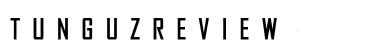Logitech Ultrathin Touch Mouse T630 for Windows 8 Touch Gestures
 The bottom line on this touch mouse: this is a very well designed portable Bluetooth mouse that combines many of the best features of a mouse and touchpad. However, it is not completely interchangeable with those two devices, and is definitely not a substitute for a fully functional desktop peripheral setup.
The bottom line on this touch mouse: this is a very well designed portable Bluetooth mouse that combines many of the best features of a mouse and touchpad. However, it is not completely interchangeable with those two devices, and is definitely not a substitute for a fully functional desktop peripheral setup.
The first thing that you will notice about this mouse is how small it is. It is by far the smallest and slimmest mouse that I have ever used. It may give one a pause from the ergonomic standpoint, but so far I have not felt uncomfortable using it.
The mouse is very slick and attractively built. It is definitely designed as an accessory for a cool ultrabook. Even though it is very small, it feels very sturdy and solid. In many ways it’s Logitech’s answer to Apple’s Magic Mouse, and definitely on par with that device in terms of both the quality of design, as well as usefulness.
The mouse doesn’t come pre-charged, but the claim that it only takes a minute or so to charge it for a long period of use seems to be true. The mouse gets charged through a micro USB port on its bottom side. It comes with a short charging cable, but I found it more convenient to use one of the multiple other USB cables that I have laying around.
The mouse is very responsive, and it works on almost any surface that you might want to use it with. However, I would strongly recommend that you use a very flat surface for an optimal work. Because the mouse is so small, sing it on a slightly bumpy surface can make it slightly unstable when pressing it for the click action. This is not a major issue, but it could make a big difference when you are trying to click between two very closely positioned places with very different effects.
The bottom side the mouse has two switches and one button. There is the customary on/off switch, as well as a switch for altering between two Bluetooth channels. This last feature is really cool in its own right – it allows you to pair this mouse with two different computers at the same time. This is particularly useful if you intend to use this mouse with a desktop and a laptop for instance.
I’ve paired up this mouse and used it with three different computers – Windows 8 desktop, an old HP Windows 7 laptop, and my MacBook Air. Even though the mouse performed great with all of those computers, it is clear that it was designed specifically with Windows 8 in mind.
Pairing it up with he Windows 8 desktop was straightforward. I was immediately able to use some of the gestures and clicks that make navigating the Windows 8 environment more manageable. However, I was not able to avail of some of the more advanced touch gestures, which are available with the Logitech Touchpad and similar devices for instance.
Pairing it up with the Windows 7 was quite a bit more of a chore. It all worked out fine in the end, but it took Windows some time to find and install the right device drivers. Since Windows 7 doesn’t support any of the more advanced gesture controls, this mouse was not quite as useful h my laptop as it was with the desktop. Nonetheless, it was still a very cool and useful peripheral that I would recommend over any other small Bluetooth mouse.
Pairing with the MacBook Air was also a breeze. However, out of the box his mouse is not as gesture-enabled within the OS X as it could potentially be. It just supports the very basic functions – clicking and scrolling. However, a small add-on to the system preferences downloadable from Logitech’s site enables you to use four or five additional gestures. I was able to successfully use all of them except one – as hard as I tried I couldn’t get the single-finger double-click to zoom in within any given opened window. Furthermore, some of the gestures are different from the ones that I am used to with my trackpad. This is not entirely surprising – mouse and trackpad are physically different, so they will act differently when used. I don’t have that much of a problem with this, but it does mean I have to learn yet another set of gestures to work with my MacBook peripherals.
One of the things that I like the most about this mouse is its protabuility. It is ideally suited for a small messenger bag or a backpack, and it’s very easy to take with you almost anywhere. Maybe a bit too easy – I can see how it would not be too hard for this mouse to get accidentally lost.
Overall, I really enjoy using this mouse and would strongly recommend it to anyone looking for a very useful, portable peripheral, especially those of you who own a Windows 8 ultrabook.
There are no comments yet, add one below.