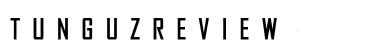Logitech Rechargeable Touchpad T650 with Windows 8 Multi-Touch Navigation – Product Review
I’ve been a longtime user of Mac’s Magic Trackpad, and it has significantly changed the way I interact with my computer. Now I am really happy to see Logitech come up with a similar device for my Windows machines. In my opinion, this is an ideal middle ground between no tactile interaction with your computer and a full-fledged touch-screen. The touchpad is large and very responsive, while easy on your hand and wrist for the long-term use. However, I don’t find it to be a complete replacement for a mouse, which I still continue using along with the touchpad.
The T 650 touchpad from Logitech is a very well designed and elegant device. It looks and feels great, and it is very easy to setup and use with your Windows computer. It is primarily designed for Windows 8, and it tries to take the full advantage of this operating system’s novel interface, but I find it very useful with even the older versions of Windows. (I’ve only used it with Windows 7 thus far; I’ll try to update this review once I get a hold of Windows 8.)
The touch gestures for navigation are similar to the ones that are used with the Magic Trackpad, but there are some significant differences as well. However, even if you’ve just used the touchpad on your laptop you will be familiar with this kind of device and you’ll quickly learn to adjust to it. You can also program a few gestures for your own purposes, but I have not bothered with this feature thus far.
I feel that mouse is still superior to the touchpad when it comes to highlighting text or using more precision-specific clicking gestures (such as in some precise graphical design). That’s why I still keep my mouse around. One great thing about the touchpad, though, is that it’s ambidextrous by design, so you can have the touchpad on one side of your keyboard while using the mouse on the other – this is the setup that I tend to use. It takes a bit of adjustment to getting used to navigating the computer with your non-dominant hand, but once you get into it you can’t imagine doing it any other way.
The wireless dongle for this touchpad is very small and unobtrusive, but I really wished that they had made this touchpad work over Bluetooth, the way that Magic Trackpad works. I don’t think this decreases the response time in any way, while it helps with portability and the ease of use.
I really like the fact that this trackpad is rechargeable via USB. That means you never have to worry about replacing the batteries, but on the other hand you do have to keep track of yet another USB cord. I wish that it came with some kind of inductive-charging system, but this would have probably driven up the cost quite a bit.
Overall, this is a very good product that can improve your comfort and the ease of use for your Windows machine. However, the price is a bit steep for most consumers. It’s a great peripheral to have if you spend a significant amount of your time in front of a computer, but otherwise it’s not something that you absolutely have to get if you are just a casual user.
There are no comments yet, add one below.