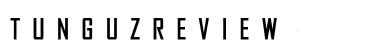Livescribe 3 Smartpen Standard Edition for Tablets and Smartphones
 In my line of work (Theoretical Physics) I tend to write a lot, mostly mathematical formulae, graphs and other non-standard material. This tends to create piles of papers, and getting it all organized can be a challenge. I tried using tablet PCs in the past, but the buggy software and the small, unresponsive, screen could not match the experience and effortlessness of writing on the real paper. There had been some electronic-paper solutions over the years, but they all had many flaws that made them unappealing to me. That’s why I got really excited when I found out about LiveScribe. Unlike all the other solutions out there for digital note taking, with LiveScribe you actually use real paper and real (albeit technologically advanced) pen. There is no learning curve for using the system for the basic note-taking, and all the more advanced features are easy to learn after just a very short tutorial. The pen works with special software that imports all of your files (both your writing and the audio recordings) onto your iOS device. The files are in a special format that can be shared online through various websites (Dropbox, Evernote, etc.), and thus it is easy to share your notes with others who might be interested. The written files can also be exported to those sites in .pdf format, and can thus be shared with an even wider audience.
In my line of work (Theoretical Physics) I tend to write a lot, mostly mathematical formulae, graphs and other non-standard material. This tends to create piles of papers, and getting it all organized can be a challenge. I tried using tablet PCs in the past, but the buggy software and the small, unresponsive, screen could not match the experience and effortlessness of writing on the real paper. There had been some electronic-paper solutions over the years, but they all had many flaws that made them unappealing to me. That’s why I got really excited when I found out about LiveScribe. Unlike all the other solutions out there for digital note taking, with LiveScribe you actually use real paper and real (albeit technologically advanced) pen. There is no learning curve for using the system for the basic note-taking, and all the more advanced features are easy to learn after just a very short tutorial. The pen works with special software that imports all of your files (both your writing and the audio recordings) onto your iOS device. The files are in a special format that can be shared online through various websites (Dropbox, Evernote, etc.), and thus it is easy to share your notes with others who might be interested. The written files can also be exported to those sites in .pdf format, and can thus be shared with an even wider audience.
Since I first bought the original LiveScribe pen there have been several major improvements of this design. The third generation LiveScribe is designed to work with iOS devices, and it allows you to transmit your notes almost instantaneously to either an iPhone or an iPad. Unfortunately, there doesn’t seem to be an Andoid version of the software yet, but I am hoping that in the future they will develop this feature as well. I am also hoping that they allow you to sync the smartpen with your PC software again – I have a lot of legacy notes right now and would hate to have them residing on completely different devices.
The pen fits pretty naturally in your hand, and it’s very easy to use. It is much larger than a regular pen, but it actually fits rather comfortably in your hand. In fact, it is probably more ergonomically kind to your hand than a regular pen.
The Livescribe people keep changing the basic features of the pen software quite regularly. In the past the pen itself was able to perform a lot of functions, both through the spoken words as well as on the tiny in-built screen. At some point the pen had been opened to the outside developers, but that feature had been nixed, and it doesn’t seem like it will be reinstated. That’s too bad, especially with this Bluetooth linked pen – I can think of a myriad different tools and features that could be easily incorporated for the use with this kind of device.
In order for LiveScribe pen to work you need to buy notebooks that have been lined up with a special pattern. The paper in these notebooks looks just like any other regular paper to the naked eye, but if you look really closely you would be able to notice a minuscule pattern on all the pages. This pattern gets recognized by an infrared camera in the pen, and this is in fact the way that the pen recognizes and records what is being written. This is an amazing technological trick, but a slight downside is that you need to keep buying only notebooks that are patterned in this special way. The notebooks tend to be quite a bit more expensive than the regular notebooks, but overall they have totally been worth the investment for me. The combination of the pen and the notebooks is definitely much, much cheaper than all the alternatives, and it is way more effective and convenient as well.
The pen also needs special cartridges, and from what I have experienced thus far one cartridge does not last too long, especially as compared to the regular pens. However, I still find this to be a minor annoyance compared to all the benefits of LiveScribe system.
The third generation LiveScribe pen is a great improvement in terms of aesthetics and design. It now looks even more like a “regular pen.” The end tip now includes a soft, rubbery cone that allows you to use this pen as a stylus for your touch-screen devices.
This pen was a bit tricky to set up. The instruction manual is rather sparse and vague at certain points – it took me a while to figure out where exactly the micro USB slot was.
The iOS app is pretty good overall. It sports a very clean and straightforward interface. The pen connects to your iOS device via Bluetooth connection. Connecting to the notebook that I was using, however, turned out to be tricky. It initially took a while for the app running on my iPhone 4S to pick up live writing. It would occasionally drop connection, and at one point I needed to restart the app and the pen in order to resume connection. Fortunately, even when the app is not picking up your writing it still remains safely stored in the pen.
The text feed to the app on your iOS device is a pretty impressive feature. However, the feed is far from smooth and it has a very noticeable lag. This might be as fast as the current technology allows.
I had paired my pen up with iPhone 4S and iPad Mini. It works about equally well with both. The screen size, however, makes a HUGE difference when it comes to legibility. Written text is almost illegible on iPhone, while much more accessible on the iPad. I would imagine that this would be even truer on the full size iPad.
The pen has a retractable tip. There is no need to reach for a separate case in which to store this pen. Twisting the middle of the pen pushes the pen tip forward and turns the pen on.
This pen comes with a small 50-page starter notebook. This notebook is considerably smaller, in terms of both the page format and the number of pages, then the notebook that came with the original LiveScribe pen. It is sufficient for taking a dozen or so one-hour lecture notes, which is far from sufficient for most purposes. It can, however, give you a pretty good sense of how to use the pen and what it’s capable of.
I have not used the sound recording option a lot yet. The audio recording is now “outsourced” to the iOS device. I think this is overall a really good choice. Audio recordings usually take the bulk of pen’s internal memory, and having them stored on the pen from the get-go frees up a lot of resources.
The app features pretty good optical character recognition (OCR) software that turns your scribbling into proper typed text. The OCR works really well with block letters, but it’s much more unreliable with cursive. I had originally thought about writing this entire review with my LiveScribe pen, but after the initial experiments I had decided against it.
There are still many improvements that I would like to see with the LiveScribe pen. I would love if it would be possible to somehow broadcast live the notes that you take. Or at least save the LiveScribe pencast notes as video files that can be easily shared with anyone. I think those features would have a potential to really revolutionize online education for instance.
One day we may truly have a real electronic paper with all the look and feel of the regular paper, plus all the convenience and power of using a digital format to store your creative and other information. Until then, LiveScribe pen and paper are the best products out there that help you with these goals. I have been extremely satisfied with them thus far.
There are no comments yet, add one below.