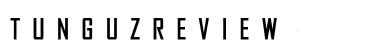Kensington K72353US Wireless Presenter Pro with Green Laser Pointer – Product Review
Over the years I’ve used many laser pointers, both with and without navigation options. I’ve used them for lectures, presentations, and various other public speaking occasions. When it comes to the basic laser technology, it’s almost impossible to go wrong. Laser has been around for over a half a century, and the solid-state lasers have been a part of various household electronic devices for decades. As a physicist, I am still a bit amused with the notion that this once incredible discovery has become such an integral part of our everyday lives.
When it comes to brightness this laser pointer, pardon the pun, just shines. Green laser pointers are much brighter than the equivalent red ones, and the green color seems more appealing. The impressive brightness of this pointer helps make it visible over great distances (relatively speaking). I tried this pointer across a large classroom and it worked just fine. One thing that this pointer is not that good at (despite the claims to the contrary) is using it on an LCD or plasma screen. It’s OK, but you definitely need to pay a close attention in order to notice the green dot on the screen.
When it comes to the functionality of the presenter, I am very satisfied. I tried connecting it to the total of eight different computers: four Macs, three Windows PCs, and one Linux machine. The Macs were running OS X versions 10.4, 10.5, and 10.6. They included one Mac Mini, two PowerBooks, and one MacBook Air. All of the Macs thought that the presenter was a wireless keyboard at first, but that part of the setup can be safely ignored. On subsequent connections there were no additional attempts to identify it as a keyboard. The Windows PCs were running Windows XP and Windows 7, and they included one laptop, one desktop, and one netbook. I didn’t have any problems with the XP netbook, but the two Windows 7 machines were a bit finicky. I had to try different USB ports before the presenter was recognized by the operating system. Every single time, however, I managed to get it to work. The Linux machine, to my slight surprise, was actually the least fussy. It detected the presenter immediately and without any additional setup requirements.
As far as the presentation software goes, I’ve tested this presenter with PowerPoint 2007 (on my PCs), PowerPoint 2004 (Mac), PowerPoint 2011 (Mac), Keynote 2005 (Mac), and LibreOffice Inspire (Linux machine). It worked perfectly without any hitches with all of them. I also tried it with the online Google Docs on all of the abovementioned computers and accessing it through Chrome, Firefox, Safari and Internet Explorer. It worked well with all of these setting, although I was not able to use the screen-dimming button.
I really like the shape of this pointer. It fits really nicely in your hand. The USB dongle can be easily inserted into the presenter for storage. This presenter also comes with a very nice carrying case.
If I had thought that the few connectivity glitches that I mentioned above were due to this pointer then I’d give it a four-star rating. As it is those are probably some Windows 7 bugs that can be worked with. So unless I get a different impression at some point in the future I’ll give this presenter a five-star rating.
There are no comments yet, add one below.