IncrediSonic Ultra Play IMP150
With each new generation of TVs and DVD/Blue Ray players we get an increasingly varied selection of media input and content access options. Both of my new Toshiba TV and LG BluRay player are capable of playing various media files from a USB flash drive. However, neither one of them is capable of accessing content on an attached external hard drive. This is really disappointing, since I’d really like to be able to just attach my entire digital media collection to my TV and not have to shuffle back and forth a few files at a time. IncrediSonic Ultra Play solves exactly that problem. It is capable of much more, and it’s in fact a very capable media player, but it’s the ability to access virtually any external memory device that truly distinguishes this player from others.
The player was very easy to setup, and it was ready to go from the moment I had turned it in. The navigation menus were intuitive and easy to access. The player immediately recognized plugged in USB flash drives, external USB hard drives, and camera memory cards.
In terms of file support, I was able to access virtually any file format: mp3, avi, mpeg, wmv, vob, jpeg, etc. The only exceptions that I came across were the camera raw files from my Canon DSLR. There might be some other format/codec that this palyer would be incapable of accessing, but from what I’ve seen it works fine with every major media format.
The player has a couple of different video output options, but I’ve just used HDMI. It worked without a hitch. Both 720p and 1080p formats were supported, and when I tested it with both of those formats the picture on my TV was very clear and smooth. The only bottleneck will be the encoding quality of the original files.
This player is very small, smaller than a deck of cards, and it fits very neatly and unobtrusively into almost any entertainment center.
One big issue that I have with this player has to do with its remote control. The remote seems cheaply made, and the various buttons are arranged in a non-intuitive way, but that’s not the worst of it. The worst is the fact that its IR frequencies overlap with several IR frequencies for my TV and sound system. This means that when I would, for instance, want to get out of a certain menu I would be all of a sudden also changing input source on my TV or the sound options on my sound system. There are still ways of avoiding these shortcomings by clicking things on your remote in a roundabout way, but this problem is serious enough that it prevents me from easily accessing my media files from the comfort of my easy chair. In other words, it pretty much voids many of the advantages of having this media player in the first place. I hope that the company comes up with a fix for this, but in a meanwhile you should be weary of this issue.
Overall, aside from the remote control issues, I am very satisfied with this player, especially considering its price.
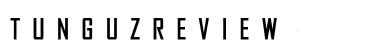
I am having difficulty in the set up. I got as far as the “Setting page” , but ran into a blank wall on the next step, which states, “please switch the video output standard for the media player.” The manual goes on to state, “Please press ‘enter’ on your remote to select ‘Video Output Mode.”
Well, there is no ‘Enter’ key – so I assume they mean the ‘OK’ key. But there was no way to select ‘Video Output Mode’. The ‘OK’ button did nothing, and the arrow keys were inactive. While I was trying to figure out what to do, the ‘setting page’ went off the screen and was replaced by a balloon icon that kept moving around on the screen.
I turned off the player and started over, but now I can’t get back to the ‘Setting’ page. Help would be appreciated. Thank you!