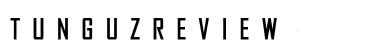Garmin nüvi 1450LMT 5-Inch Portable GPS Navigator with Lifetime Map & Traffic Updates – Product Review
GPS navigation devices have come a long way. What used to be exclusive gadgets that only a few could afford has become nearly as ubiquitous as the car stereo. In recent years this trend has only accelerated with the introduction of GPS navigation capabilities to the smartphones. Some of these smartphone GPS solutions are really impressive and give the standalone GPS devices run for their money. However, there is something to be said for having a dedicated device that will do one thing and do it well. That’s why I have continued to use the standalone GPS devices, and will likely do so for foreseeable future.
This is my second Garmin nuvi, and from the outset I was very pleased with all the improvements. I have also tested one iPhone navigation app and two Magellan GPS navigators, and compared with all of them Garmin comes as a clear winner.
Overall I am fairly satisfied with this nuvi’s navigation capabilities. The instructions are very clear and routs for the most part accurate and efficient. This Garmin also reacts quickly to wrong turns and changes in direction, and adjusts the instructions accordingly. It has consistently found the quickest rout of all the devices that I had tested. However, there are some navigational issues that I wish this Garmin had a better grip on.
This Garmin has a few quirks when it comes to navigation. One of the options that you have for getting to your destination (probably the one that is most commonly used) is the shortest time. Unfortunately, most GPS navigators don’t really have the best grip on the traffic conditions and the slowing down that frequent stop signs and traffic lights require. For instance, when I was travelling this summer in California I wanted to go across the Golden Gate Bridge. Now, from where I was coming there are two main highways that will take you there: I-280 and I-101. The I-280 route is somewhat shorter, but for the last part of your trip you need to get off the highway and drive through San Francisco. Knowing full well how unmanageable San Francisco traffic can be I had opted to ignore Garmin’s suggestion of taking I-280 and took I-101. However, at every opportunity it got Garmin was trying to get me off that highway and take me though the downtown. Eventually I relented, thinking that hey, maybe I don’t know my way around here as well as I had thought, only to be proven right once again. We had lost about half an hour of our travel time by going this way. I’ve had similar experiences around other big cities, but overall I would get to the point where I was headed. On the other hand, in my experience Garmin is the best navigator in smaller cities and neighborhoods with a lot of unconventional streets. In side-by-side tests with an equivalent Magellan device it almost always outperformed its competitor.
The screen for this Garmin is fairly large and very bright. In fact, it is probably the brightest screen that I’ve seen of any GPS device. It doesn’t have any problems with glare even in the brightest sunlight. . The screen uses the resistive touch technology, instead of the more expensive capacitive technology that is found in most today’s tablets and smartphones. This means that the touch sensitivity is very low, and you have to press fairly firmly before the screen detects the contact. The touch response time is also not very good, nor is the precision. All of these things become very annoying when you are starting your trip and want to get going as fast as possible. If you’ve never used a GPS navigation unit and are familiar with smartphones, you may be very frustrated when you first start using it.
The sound is also very good, both in terms of clarity and loudness. The turn-by-turn directions are very well timed.
One feature of navigation that I have not seen before is the “3D view”. The option allows you to see highway exits as they would actually look right before you approach them. That is one really useful and cool feature, and it really helps with the unfamiliar places.
One really nice feature of this Garmin nuvi is the lifetime map updates. These used to be fairly expensive and required almost yearly updates. I have updated my maps once when I first got my device, and everything went very smoothly. The updates and other software features require you to connect your Garmin to a computer. Both Macs and PCs are supported.
Overall I am very satisfied with this Garmin nuvi. Had it not been for the few shortcomings when it comes to navigation around large cities and the very backward touch-screen technology I would have given it five stars. As it is I still see room for improvement.
There are no comments yet, add one below.