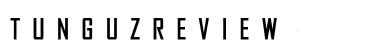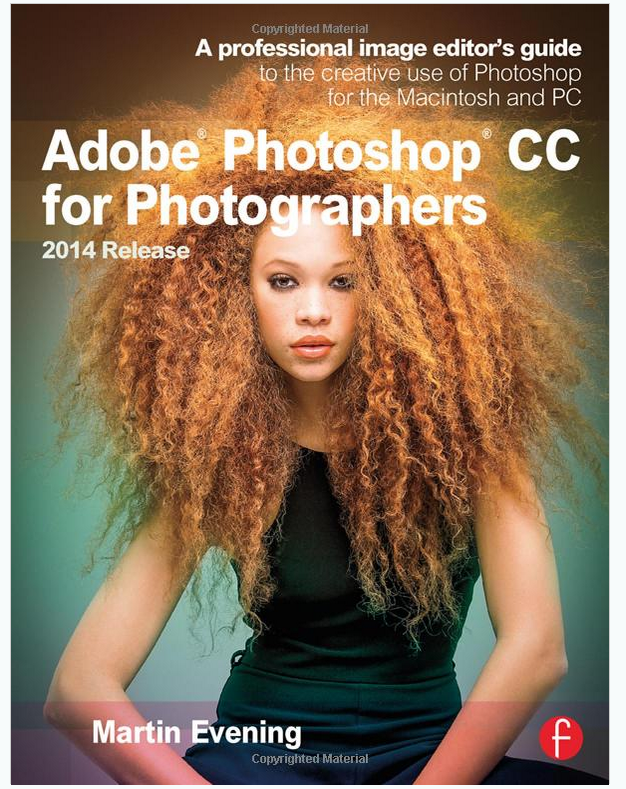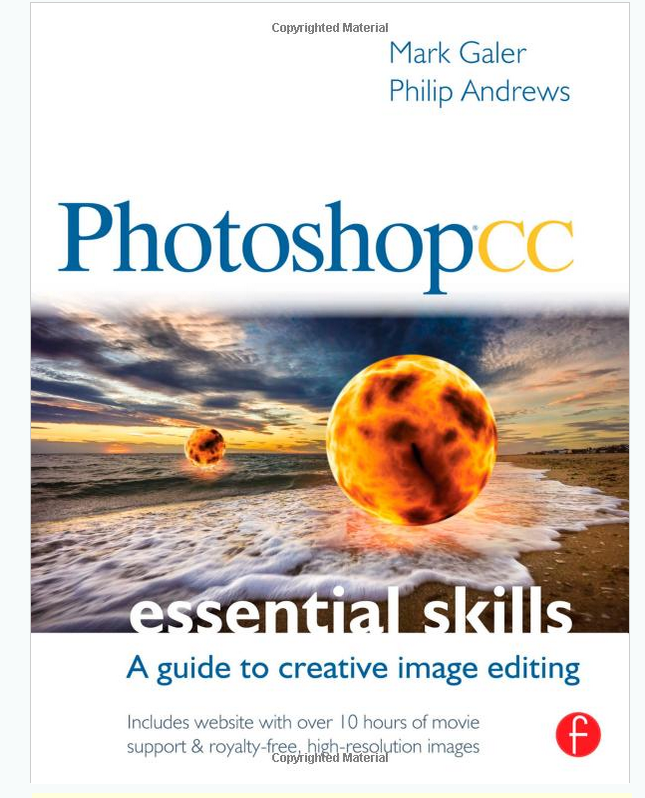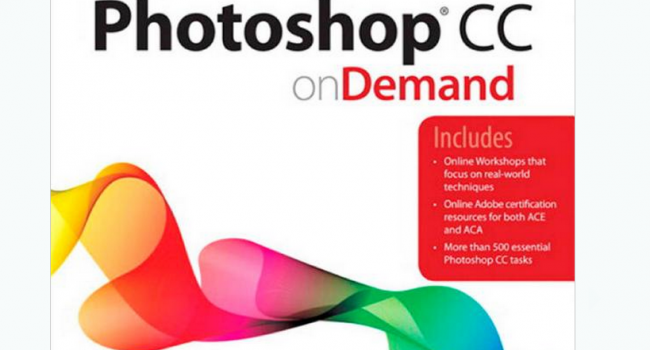Adobe Creative Cloud Design Tools Digital Classroom – Book Review
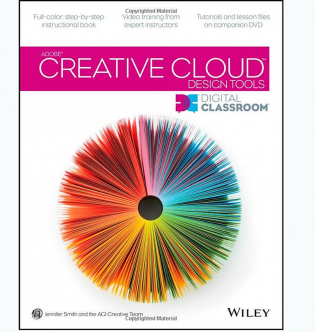 With the latest edition of its suite of creative and design software applications, Adobe has decided to ditch the iterative yearly upgrades and opted for an always-upgrading apps that sit in the cloud and are accessible to users through subscription. Ditching the retail package model of software distribution has been very controversial for Adobe – people love being able to actually own software. But the upside has been the ability of even the most casual users to get an access (limited though it may be) to all of Adobe’s programs. However, being able to access all those amazing creative programs can be daunting at first, especially if you are not a creative professional. If you happen to be one of those people who want to get a good idea of what various components of the Adobe CC design suite can do for you without spending too much time and money on various manuals and technical books, then this Digital Classroom book might be ideal for you.
With the latest edition of its suite of creative and design software applications, Adobe has decided to ditch the iterative yearly upgrades and opted for an always-upgrading apps that sit in the cloud and are accessible to users through subscription. Ditching the retail package model of software distribution has been very controversial for Adobe – people love being able to actually own software. But the upside has been the ability of even the most casual users to get an access (limited though it may be) to all of Adobe’s programs. However, being able to access all those amazing creative programs can be daunting at first, especially if you are not a creative professional. If you happen to be one of those people who want to get a good idea of what various components of the Adobe CC design suite can do for you without spending too much time and money on various manuals and technical books, then this Digital Classroom book might be ideal for you.
The book is organized around individual software components of the Adobe design toolkit – Bridge, Photoshop, Dreamweaver, Flash, Fireworks, Illustrator, and InDesign. Each section is further subdivided into several short chapters that deal with various aspects of that particular tool. The number and the size of the chapters will depend on the complexity of the tool that is being discussed. All chapters are relatively short and to the point, first explaining in few paragraphs what particular tool does and how it’s used, and then showing how to setup your work environment and start working on your project. Chapters are written in a to-the-point and step-by-step manner that allows you to immediately see how those tools work. All lessons are nicely and colorfully illustrated, with plenty of clear and detailed screenshots.
The book comes with a DVD containing all the requisite files that you’ll need to go through the lessons. It also contains numerous video lessons and tutorials that are particularly helpful and instructive for novice users. There is also a companion website for this book which comes with numerous additional examples and resources.
The book is overall very nicely organized and designed, and I would strongly recommend it to anyone looking into getting a broad base of Adobe design skills.
There are no comments yet, add one below.