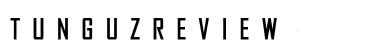Kamor Mini DisplayPort to HDMI Cable
 I use my old Mac Mini (2010) as a default desktop in my office. Except for the new memories which I installed about a year ago. I have not had a chance to upgrade it much, or really found a need for it so far. However, over the years I have acquired quite a few monitors and TV sets – they have come down in price significantly. For a while I’ve been connecting my Mac to a Westinghouse 24″ HDTV that I recently mounted on the wall of my office. So far I had it hooked up with an old VGA cable. It worked fine, but you could definitely notice that the picture quality was not quite as sharp as one would have liked. In the past I’ve used a Mini DispalyPort to HDMI adapter, which was a decent solution. So this is why I was really excited to try to directly connect my Mac to the TV via this single cable. So far the cable has met all of my expectations.
I use my old Mac Mini (2010) as a default desktop in my office. Except for the new memories which I installed about a year ago. I have not had a chance to upgrade it much, or really found a need for it so far. However, over the years I have acquired quite a few monitors and TV sets – they have come down in price significantly. For a while I’ve been connecting my Mac to a Westinghouse 24″ HDTV that I recently mounted on the wall of my office. So far I had it hooked up with an old VGA cable. It worked fine, but you could definitely notice that the picture quality was not quite as sharp as one would have liked. In the past I’ve used a Mini DispalyPort to HDMI adapter, which was a decent solution. So this is why I was really excited to try to directly connect my Mac to the TV via this single cable. So far the cable has met all of my expectations.
The cable is long enough to connect your computer to the TV within any reasonably large office space. The white cable looks elegant and well-made. The signal quality seems to be very reliable. The picture quality on my TV/Monitor is as good as anything I’ve seen on it, and a definite improvement over the VGA cable. I expect to get good milage out of this cable for many years to come.
One thing to note is that, as far as I’ve been able to tell, this cable does not carry audio. From my previous experience with connecting HDMI monitors to my Macs I’ve sort of come to expect this to be the case, and am not too bothered with it. I use external speakers directly connected to my computer anyways. However, if this is an important consideration to you, you might want to take a look at some other cable options.
There are no comments yet, add one below.