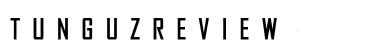Work Smarter with Evernote
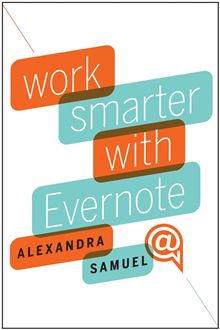 Evernote is one of the productivity tools that have gained a lot of interest and popularity in recent years. It’s a simple web-based tool that allows you to create, share and access various notes from all of your computers and other electronic devices. It is a powerful enough tool, but it takes a while for someone to get used to using it in the most optimal way.
Evernote is one of the productivity tools that have gained a lot of interest and popularity in recent years. It’s a simple web-based tool that allows you to create, share and access various notes from all of your computers and other electronic devices. It is a powerful enough tool, but it takes a while for someone to get used to using it in the most optimal way.
I’ve started using the Evernot more over the past year, but I am still very much a novice when it comes to this tool. Part of this could be that I am not all that much into the productivity software, but I am also jotting notes (especially the handwritten ones) much less than I used to. Nonetheless, I appreciate the ability to take a picture of my handwritten notes with my smartphone, have it instantly digitalized, and shared in the cloud. I am probably not making the best use of Evernote, which is why I really appreciate the information that I was able to glean from “Work Smarter with Evernote.”
This is a very concise and to-the-point short e-book that explains what Evernote is, gives you a few examples of things you can do with Evernote, and provides testimony of a few Evernote power users. The information that I found the most useful concerns Evernote’s optical character recognition (OCR) functionality, as well as the tagging of your notes. These features alone will be useful to have in order to be able to search and classify your notes on the fly.
Like the other e-books in this series, the author is not trying to oversell the subject. The writing is optimized for the maximum usefulness to the reader. This short e-book is an ideal resource for everyone who wants to find out what all the fuss about Evernote is all about. I myself am already making a few changes in the way I organize my notes based on this information. Highly recommended.
There are no comments yet, add one below.