TP-LINK Archer C8 AC1750 Dual Band Wireless AC Gigabit Router
 I own a Linksys WRT1900AC wireless router, and have used Netgear Nighthawk 1900AC router. Those are some of the best high-end home and small office routers currently available. They are very powerful routers that can really deliver an exceptional performance. However, for many people those routers might be an overkill, and a simpler router would probably serve them well. TP-LINK Archer C8 is one such router, and as a basic WiFi router it delivers a pretty good performance at a much lower price than WRT1900AC. Furthermore, it also features the gigabit internet that is much more common with the higher end routers, so you will really not be compromising the performance if you go with this router instead.
I own a Linksys WRT1900AC wireless router, and have used Netgear Nighthawk 1900AC router. Those are some of the best high-end home and small office routers currently available. They are very powerful routers that can really deliver an exceptional performance. However, for many people those routers might be an overkill, and a simpler router would probably serve them well. TP-LINK Archer C8 is one such router, and as a basic WiFi router it delivers a pretty good performance at a much lower price than WRT1900AC. Furthermore, it also features the gigabit internet that is much more common with the higher end routers, so you will really not be compromising the performance if you go with this router instead.
Of all electronic devices that I own and use on a regular basis, the ones that rely on tricky networking setup in order to function are the ones that I usually have the hardest time setting up. This would include Internet routers, network serves and storage, and IP cameras. However, this TP-LINK router was a breeze to setup. The reason for this lays in no small part in the intuitive and straightforward setup app. Once you setup your router, though, you are able to use all the bells and whistles of the traditional router website-based power interface. If you happen to be more tech savvy, and like to tinker with settings and networking configurations, then you will be really pleased with what this router has to offer. I am not an IT professional, but the router configuration interface seemed on the level of the best professional interfaces that I had seen.
The advertised range of this router was indeed on par what I had experienced. The WiFi signal was really strong throughout my house, and even for some distance around it.
Another small feature that I like about this router is a dedicated on/off switch on its back. Such a feature is not essential, of course – you can always just unplug the router from the wall if you need to power cycle it. However, it adds to the overall feel of good and elegant design. It also makes power cycling of your router more straightforward.
The router has one USB 2.0 port that allows you to connect a hard drive or a printer. It allows you in principle to turn one of your old printers into a networked printer. This worked, sort of. It took me a bit of tweaking before I was able to access my old HP laser printer this way from my two Macs. It also has a USB 3.0 port on the side which allows for an easy connection to the more massive external file storage devices. If you attach a hard drive to it you can stream and access your various files across your home from a variety of devices. In practice, though, I usually find such file sharing to be finicky and unreliable, and much prefer a dedicated NAS device.
For a “standard” router TP-LINK Archer C8 is pretty compact. These days routers can be true behemoths, occupying a significant chunk of your desktop real estate. This router is much smaller than most other ones I’ve used recently, but it’s still much larger than I think a router with its features ought to be.
If you intend to primarily access the net wirelessly (as it’s increasingly the case these days it seems), then this router might be the right one for you. It is compact, reliable, and has a pretty good range. The gigabit connection was more than enough for streaming even the most demanding uncompressed HD video files. Its elegant and non-ostentatious design also fits well into any modern home or office space. Highly recommended.
**** Product provided for review purposes. ****
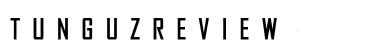




I didn’t buy this product; I was kldniy sent it as a replacement to another product which could not be replaced by Belkin Customer Service. I wanted a fast USB N or N+ Wireless adapter to use between two computers which would no longer be using a wired connection to a new and rather excellent Netgear WDR3700 Router. The design of the product is very good indeed. The actual adapter which has a removable protective cap for transportation can slot into a desk stand with about 1m of USB cable. Without checking the specs I was surprised to find (once I got it working) that it supported 5Ghz as well as 2.4Ghz bandwidth alongwith N, N+ and Double N+ connections,luckily my router supports these advanced features. I would say its not worth buying this adapter if you do not have the router functionality to support its speed. Web surfing, downloads and HD media streaming using this adapter is very very fast indeed so if you want to upgrade your WiFi adapter on a desktop or notebook and have a high-end router to support it, this Belkin adapter is probably as good as it gets, having said all that though, I had some major issues getting this product to work with Windows 7 64bit. The product packaging says it supports Windows 7, Belkin do not have dedicated Windows 7 drivers and instead are still using ageing Vista 32/64 bit drivers which do work but for some time my desktop recognised the adapter but could not initiate it. I orginally wrote this product off as good but with bad driver support but I have since updated this review having found the cause read below Updated January 2011 At first I used workaround by enabling a USB EHCI Handoff in my BIOS, this is an advanced feature that most computers BIOSes would not have. Although it solved the problem the computer was perioudly unstable and it was the Belkin adapter that seemed to be the cause. I reinstalled what I thought were updated drivers from Belkin’s website but the same initial problems reoccured. In the end I discoverd that my Anti-virus software (Kaspersky) had a feature enabled at the adapter’s driver property page. I simply disabled this and the adapter worked perfectly. All in all this is an excellent product with drivers that work fine with Windows 7 it just maybe a bit hit or miss getting it to work out of the box.